Healthcare
The healthcare industry continually faces significant challenges, including outdated technology, complex processes, and the delivery of optimal client care with minimal staffing. Moreover, strict regulations and rapidly evolving technology intensify the pressure. Low-code technology helps healthcare organizations in digitizing and hyper-automating their processes, leading to efficient time and cost savings that benefit both employees and clients.
Consult an expertHow we optimize your processes
.png)
Smart scheduling healthcare staff
Scheduling staff doesn’t have to be a time-consuming, complex puzzle. With smart, automated suggestions, you can quickly create rosters that take into account vacations, staff preferences, and care needs. Someone drops out last minute? Instantly get a new proposal based on availability.
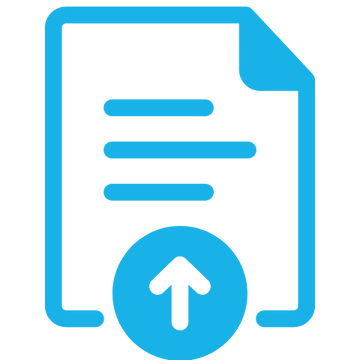
EHR optimization
Your EHR, such as ONS Nedap, is likely at the heart of your care administration. With low-code, we build on top of it to create smart workflows like real-time insight into available beds, visibility into intake and placement processes, and the related statuses. This reduces administrative workload and significantly shortens client waiting times.

Administration for mobile care workers
Your mobile care staff are often on the road, which comes with a lot of admin: from different business trips and commuting to parking expenses. With a smart app built on top of your HRM system, such as AFAS or SAP, all of this is automatically recorded.
.png)
Client portals
Empower your clients with a user-friendly portal for registration, questionnaires, appointment scheduling, and access to personal care information. Share client data safely and easily with multiple branches and care facilities.
Reduce pressure on your staff with optimized processes
Hyper-automation harnesses cutting-edge technologies to automate complex processes, thereby alleviating work pressure and staff shortages within the healthcare sector. Automation extends beyond routine tasks, covering decision-making across various domains such as quality control and real-time data analytics. This results in:
- Heightened productivity: By automating repetitive tasks, hyper-automation empowers your workforce to focus on their core tasks. With the right tools at their fingertips, your workforce can perform their duties more seamlessly and efficiently.
- Enhanced efficiency: Hyper-automation reduces human errors and accelerates operational speed. By automating various tasks, healthcare institutions can operate with greater efficiency, resulting in cost savings, reduced workforce strain, and enhanced service for their clients.

"In working with Blue Green, you learn how to collaborate in an agile way and achieve results in a very short time."
.png)
“Working with Blue Green was very hands-on. Mitchel and the team really listened, so we didn't have to go through a lot of back and forth. They built very fast what we needed to be able to scale”
.png)

Lower administrative workload and prioritize core tasks
Low-code solutions empower your workforce with (native) mobile applications. From planning and scheduling to field service apps, low-code applications streamline administration, allowing your team to focus on their core tasks. It’s a win-win situation for both employees and clients. Our applications assist you with:
- Data-driven insights: Facilitating seamless data sharing among colleagues and healthcare institutions is no longer a complex process. Additionally, with large and detailed datasets accessible in an eye blink, our solutions help you make informed decisions now and over time.
- Reduce repetitive tasks: Low-code applications streamline operations by automating repetitive tasks, simplifying administration, and freeing up valuable time for healthcare professionals. With less time spent on paperwork and administrative duties, healthcare professionals can dedicate their focus and energy to what truly matters: delivering excellent patient care.
Help clients and patients more effectively and attentively
Our approach facilitates the creation of client portals that grant clients real-time access to their appointments, medical records, and other pertinent information. We develop healthcare applications that simplify the onboarding process, ensuring a seamless experience for clients and patients. These portals not only enhance the overall experience but also alleviate the workload on customer service representatives, resulting in:
- Increased client satisfaction: Healthcare institutions enhance the client experience by offering clients real-time access to their appointments and medical records, along with automating onboarding tasks. This leads to increased satisfaction and engagement.
- Administrative efficiency: Automating the onboarding process cuts down manual work such as data collection, verification, and account setup. By enabling clients to access information through the portal, healthcare institutions can lighten the workload on their administrative staff.

%20(9).png)
Minimize friction in the workplace and foster employee happiness
By implementing high-quality technological solutions, routine tasks are streamlined, allowing healthcare professionals to focus on their core responsibilities with reduced stress levels. Through the development of user-friendly applications that simplify routine tasks, we enhance job satisfaction and mitigate tensions arising from staff shortages.
- Improved job satisfaction: Employees benefit from a substantial reduction in mundane and repetitive tasks, enabling them to prioritize more meaningful and rewarding aspects of their roles. Consequently, they feel more valued and engaged, resulting in heightened job satisfaction and improved retention rates.
- Reduced friction in daily tasks: Integrating up-to-date and agile technology, tailored to your organization’s processes, eliminates friction, irritation, and stress from daily tasks, fostering a happier and more productive work environment.




.png)








.png)








.jpg)









%20(10).jpg)
